The first step is to create a group to contain the keywords that the client will have access to. Clients only have read only access to data, and so they will not be able to remove or add keywords.
In the screenshot below, a group has been created ("Client group") and some keywords have been selected to be copied into the new group.
1. Create a new group and add some keywords
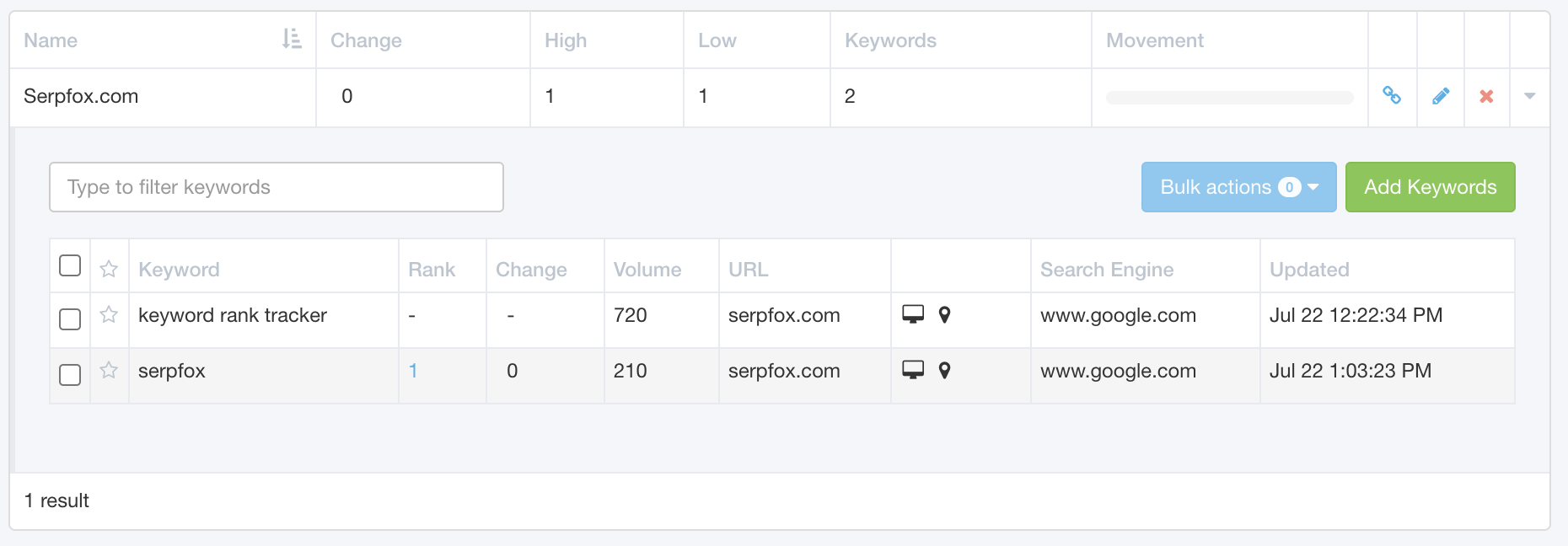
2. Grant the client access to the group
Switch to the clients tab and find the client you are going to grant access to. Open the client details page by clicking on the row. On the client detail page a list of groups that the client can access will be displayed.
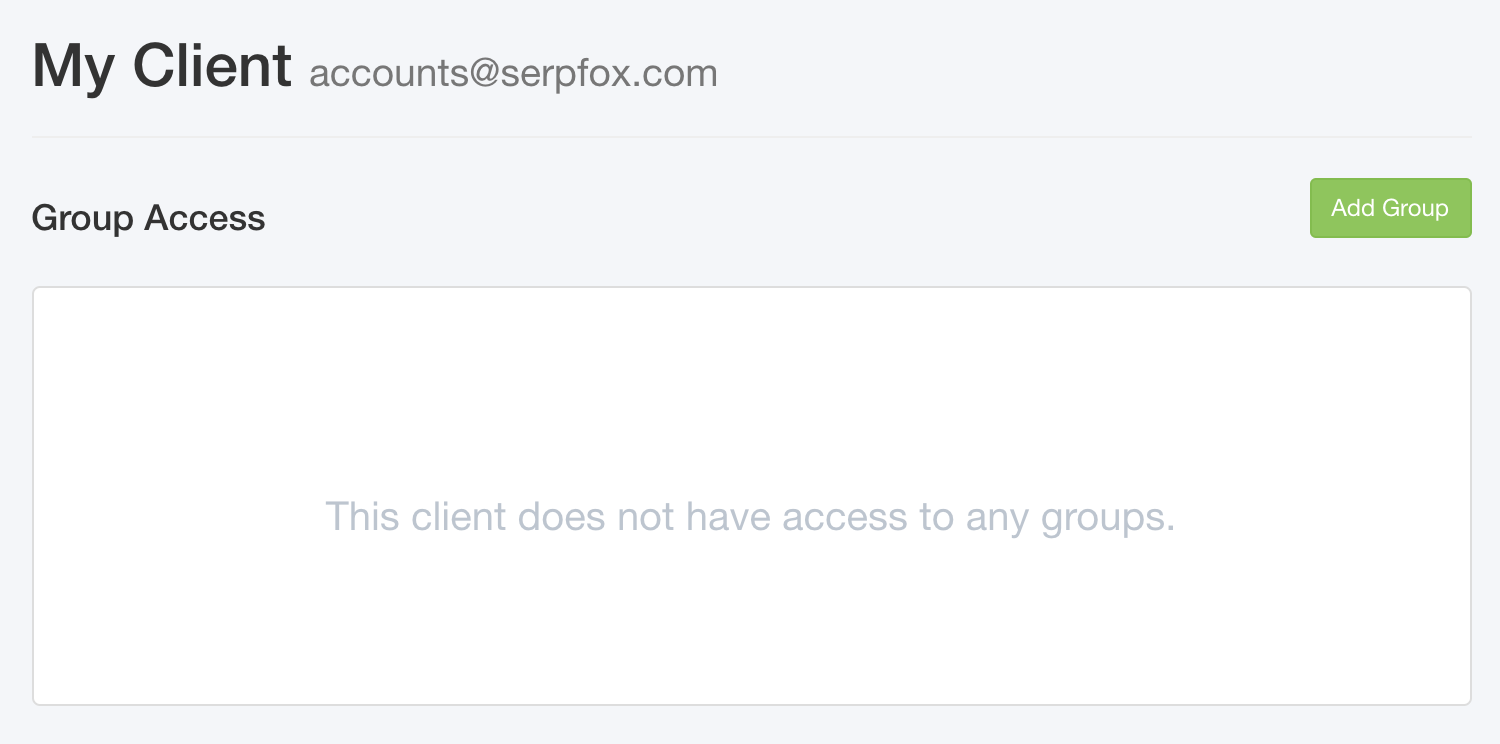
Click the add group button to grant the client access to the group you created. When they login they'll be able to see all the keywords and tracking data in the group.
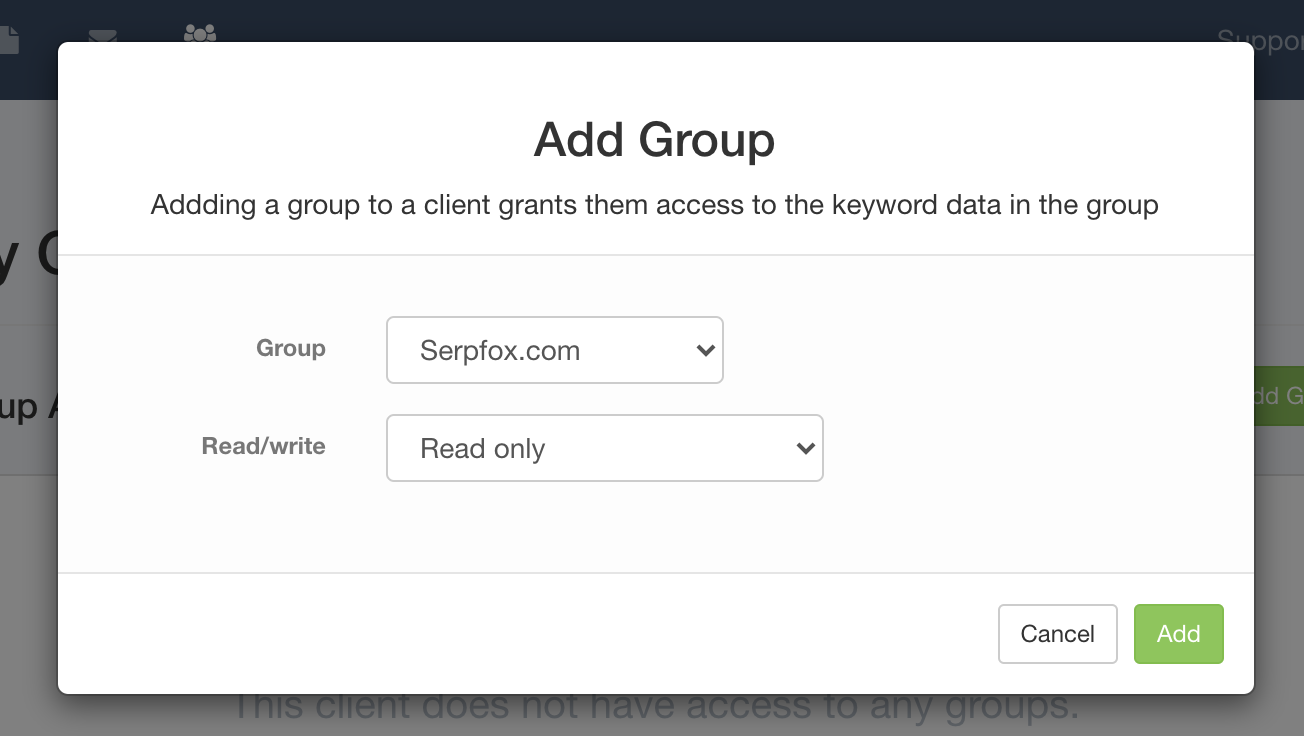
All done!
